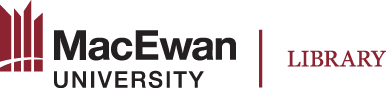IMPORTANT NOTES:
- Site settings can be changed at any time by the Project Lead or the Scholarly Communications Technician upon request.
- Refresh and check your public pages to ensure your changes are successful.
- Keep the site in private mode until ready to publish.
Site Admin
The Site Admin page allows you to manage the basic information displayed for the site. The following describes some of the setting configurations of your site which can be changed at any time.
To configure site settings:
- Navigate to the admin dashboard of the intended site by selecting "Sites" and the site's edit (pencil) icon.
- Select "Site admin". This will bring you to the "Info" tab where you can edit the site's basic information: Title, Slug, Summary, Thumbnail, and make the site public/private.
- Select the "Settings" tab.
- The standard configuration of your site is as follows:
- General: Auto-assign new items: unchecked; Show page pagination: checked.
- Language: Locale: "en_US".
- Browse: Restrict browse to attached items: checked.
- Show: Embed media on item pages: unchecked.
- (Optional) Sharing: Enable Sharing module for these methods; Sharing buttons placement on the page.
- Select “Save” when you are done.
For additional information, visit Omeka S: Site Admin.
The slides below demonstrate the steps above.