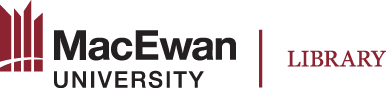What work is required to create & maintain an exhibit?
Faculty or staff, acting as leads on individual projects are responsible for building their own exhibits, which may include any digitization, file formatting, metadata entry, and content migration to other platforms. Content must adhere to accessibility standards and sources must be properly cited and attributed to copyright holders. For additional information, visit the MacEwan Digital Exhibits Workflow Overview and Terms of Use.
What support is available?
MacEwan Digital Exhibits administrators can provide an Omeka S orientation, basic technical assistance, assistance with minor CSS customizations, and guidance on assessing and securing copyright permissions. Prior to the training session, administrators will create the site, configure the site to default standards, create an item set, and add users. Administrators will also review the site prior to publishing to ensure requirements covered during training and laid out in the Terms of Use have been followed. Users are encouraged to direct copyright questions to MacEwan Library Copyright Services at copyright@macewan.ca to receive assistance from the Copyright Librarian.
How do I request access?
Fill out a MacEwan Digital Exhibits Request Form or email digitalscholarship@macewan.ca. You will be contacted by the librarian overseeing MacEwan Digital Exhibits to discuss your project, set up an account, and schedule an Omeka S training session.
What will the training cover?
The 1-hour training session will go over the following and answer any questions or concerns: