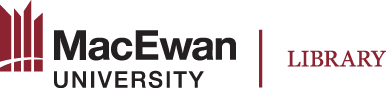
When items and item sets are well described with metadata, it improves the quality and quantity of website traffic to your exhibit from search engines. Omeka S enables users the ability to design exhibits with rich content descriptions using Dublin Core fields and metadata.
Use the following Omeka S Dublin Core Metadata guidelines together with our resource templates of pre-defined Dublin Core fields to help guide item and item set creation, and meaningfully describe your site content. Consider including the optional fields or adding additional metadata fields to further enhance the discoverability of your site. For additional information, visit Omeka: Working with Dublin Core.
| Required | Field | Description | Example |
|---|---|---|---|
|
Yes |
Title |
The title of the work you are uploading. If it does not have a title, include one that describes the work in a short and clear way. Maximum 80-character length. Use Title Case. |
|
|
Optional |
Description |
An account of the resource. May include an abstract, a table of contents, a graphical representation, or a summary. |
|
|
Yes |
Date |
The date the work was created or published: YYYY-MM-DD, YYYY-MM, or YYYY If uploading an original work that you created, include the upload date. If approximate date, state: ca. YYYY If the date is unknown, state: Unknown |
|
|
Optional |
Subject |
The topic of the resource using controlled vocabulary: keywords, key phrases, or classification codes. Optional: use Library of Congress Subject Headings separated by semi-colon. |
|
|
Optional |
Creator |
Include the name of the creator of the work or your name if uploading an original work. Use: Last Name, First Name If not known, state: Unknown Optional: use Library of Congress Name Authority Headings |
|
|
Optional |
Contributor |
Credit the persons or organizations who contributed to the creation of the item: editor, translator, reviewer, illustrator, compiler, etc. Use: Last Name, First Name |
|
|
Yes |
Source |
Provide an APA citation for where to find the work. Visit the library’s APA guide for more examples. If there’s a unique identifier for the item, include it in the Identifier field (ex. DOI, ISBN, etc.) |
|
|
Yes |
Rights |
Include a copyright attribution for the work. If uploading an original work that you created, include a Creative Commons license of your choosing or state: All rights reserved If the item is in the public domain and free of known copyright, state: No known copyright |
|
|
Yes |
Format |
Include the file format: GIF, JPEG, MP3, MP4, PDF, PNG, TIFF, etc. Optional: include the size and dimensions of the resource. |
|
|
Optional |
Language |
The language of the resource. Use ISO 639-2 Library of Congress Language Codes Add a field for each additional language. |
|
|
Yes |
Publisher |
The name of the entity responsible for making the resource available. Input MacEwan University Library as the publisher of MacEwan Digital Exhibits. |
|
|
Optional |
Relation |
A related resource. Add a field for each related resource that links to the resource. |
|
|
Optional |
Type |
Describe the nature or genre of the resource. Examples: Still image, Moving image, Text, Dataset, Event, Sound, Mixed media, Software. |
|
|
Optional |
Identifier
|
Identify the resource by means of a string conforming to an identification system: Digital Object Identifier (DOI), International Standard Book Number (ISBN), or Uniform Resource Name (URN). |
|
|
Optional |
Coverage |
The spatial or temporal topic of the resource, spatial applicability of the resource, or jurisdiction under which the resource is relevant. Where is this from? When is this from? Optional: use Thesaurus of Geographic Names |
|
