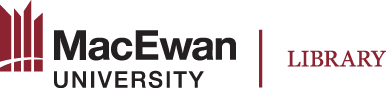For easy access to Lippincott Advisor & Lippincott Procedures, download and activate the App(s) next time you are on campus!
You need to be on the MacEwan Secure network (on campus) to download & activate (or reactivate) the Apps. It can then be accessed from anywhere.
Instructions for Downloading Lippincott Advisor & Lippincott Procedures Apps:
1. From on campus (MacEwan Secure network) go to the Google Play store or Apple’s App store:
Search for: “Lippincott Advisor”
Search for: “Lippincott Procedures”
Advisor & Procedure apps need to be downloaded separately.
2. Once the app has downloaded and is opened, you will see a login screen.
Our institutional license does not require login.
3. From this screen, choose IP Authenticate. See Image below.
Note: If this is not working, please check to see that you are on the MacEwan Secure network.