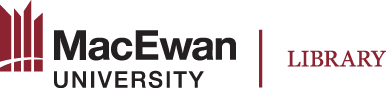Integrate your lists mêskanâs for seamless student access to course resources
- Log in to your mêskanâs course: https://meskanas.macewan.ca
- From relevant course content area choose: Add Activity or Resource
- Select: Course Resources Lists
- Name activity, e.g. Course Readings. Select Save and display
Questions about integrating your lists in mêskanâs?
Ask the Library for assistance: reserves@macewan.ca