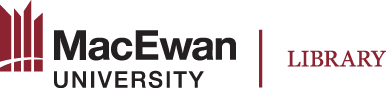Step-by-step instructions for print materials (books):
- From your Course Resource List: Select the item you would like digitized
- From item options, scroll down and select Request Digitization
- Fill in required item information (Dates needed, Chapter, page range, # of student participants)
- Add an optional note for Library Staff. Select Send
Step-by-step instructions for DVDs / CDs on your Course Resource List:
- Complete our audio-visual material request form: AV Digitization Request Form
- Select YES to field: Do you want the streaming file added to the associated Course Resource List?
Questions or issues with digitizing in Course Resource Lists?