Sign in to your library account to improve your search experience!
- See a complete list of search results, and view all full-text access options.
- View your library account: check item due dates, place holds, and renew your borrowed items.
- Request items from other libraries that are not available from MacEwan University Library.
- Save searches and search results for future use.
Where Do I Sign In?
Sign In From the Library Homepage
From the Library Homepage, click on the "Log in to My Account" link.

Sign In From the Library Search Results Page
Click on the "Sign In" button on the top right of the page or the "Sign In" prompt above your search results.

The “Log in to My Account” and "Sign In" links will take you to the sign-in page. Select "Students, Faculty and Staff" to sign in with your MacEwan Login.

Log in with your MacEwan username and password.

If prompted, verify it's you by approving the Duo Push notification (MacEwan staff and faculty only).

Once logged in, you can access your library account while you search. Select your name at the top right of the library search page to view My Account options.

Dropdown options include:
- My Account - view personal details, Fine + Fees (make payments for fines and lost items), and Blocks + account messages.
- My Loans - view borrowed items, due dates, and renew items.
- My Requests - view hold requests.
- My Favorites - view saved records and searches.
- Search History - view your search history.
- Display Language - select from Arabic, English (default), Spanish, French and Chinese.

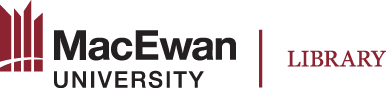
 Licensed under CC BY-NC | Excludes website content where the Library is not the copyright owner.
Licensed under CC BY-NC | Excludes website content where the Library is not the copyright owner.