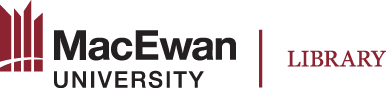
In addition to laying out citation principles, MLA 9th ed. stipulates formatting for student assignments. Some of the basic conventions are as follows:
TITLE PAGE
Unlike some other citation styles, MLA does not require a title page. However, it does have requirements for a heading and title on the first page of the paper, as well as identifying information about you, your instructor, and your class.
Here is an example title page.

ORDERING PAPER SECTIONS
Many student assignments consist only of a heading at the top of the first page, the essay itself, and a Works Cited. However, certain courses may require students to write abstracts or to include appendices. In most instances, tables and charts should appear in the body of the paper as close to the relevant text as possible. However, if you are including something longer, such as a supplemental bibliography or a full copy of a survey questionnaire used to conduct a study, it may be best to include that as appendices or notes. In all of these specialized cases, you will do well to consult the MLA 9th ed. handbook for specific guidelines.
When it comes to the basics, however, you can organize your sections in the following order:
HEADINGS
In MLA, headings are not typically used unless you are composing a longer work (e.g., a thesis with many chapters). If you feel that headings are necessary in order to break your document up into sections, your main headings will be Level 1 headings, and any subheadings will follow the format for Level 2 and 3 headings successively. This is how headings are formatted:
Level 1 Heading
[Centred, Bold Font, and Main Words Capitalized]
Level 2 Subheading
[Left-justified, Normal Font, and Main Words Capitalized]
Level 3 Subheading
[Left-justified, Italicized Font, and Main Words Capitalized]
WORKS CITED
Here is an example Works Cited page. 
When completing citations, remember to consult the list of up to nine core elements to ensure that you have adequately accounted for all. necessary referential information.
All but the first line of each Works Cited entry should be indented (called a hanging indent). One way to achieve this effect is as follows:
Whenever possible, use permalinks or Digital Object Identifiers (DOIs) to link to your materials, as these URLs are static and will not change. As a rule of thumb, any URL running more than 3 full lines should be shortened. However, MLA 9th ed. does not recommend the use of link shortening services such as Bitly or TinyURL. Rather, they ask that excessively long URLs be shortened to the main URL of the host website: e.g., rather than https://library.macewan.ca/writing-centre/, one would write https://library.macewan.ca/.
In MLA 9th ed., the only running head (header) information required is, right-justified, the author surname and page number (e.g., Josephson 1). Should there be multiple author surnames which do not easily fit, use only the page number.
 Licensed under CC BY-NC | Excludes website content where the Library is not the copyright owner.
Licensed under CC BY-NC | Excludes website content where the Library is not the copyright owner.