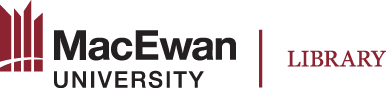A faculty member wants to introduce a new digital collaboration tool into their course.
To ensure usability, they:
- Select a tool with a simple and intuitive design, where learners can contribute multimedia responses without technical challenges.
- Choose a platform that ideally integrates seamlessly with the university’s LMS (mêskanâs) and SSO avoiding the need for additional accounts or software downloads.
- Ensure that the provider of the platform provides clear, concise onboarding materials, such as a short tutorial video and quick reference guide.
- Gather learner feedback throughout the semester to ensure contribution to learning goals, inform implementation and future decisions regarding use. This approach aligns with MacEwan University’s commitment to learning, ensuring that technology is not just available but genuinely supports teaching, learning, and learner success.
This approach aligns with MacEwan University’s commitment to learning, ensuring that technology is not just available but genuinely supports teaching, learning, and learner success. More Information • Government of Canada Standards of Web Usability • W3C Definition of Usability • Stanford Usability Principals
More Information
• Government of Canada Standards of Web Usability
• W3C Definition of Usability
• Stanford Usability Principals