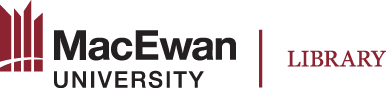
This page provides tips and resources for your research assignment in LEGL 420. For additional support, you can schedule an appointment with your subject librarian, Martina King.
Additional legislation can be found through Justice Laws and CanLII
As MacEwan students, you have access to all of our library's databases and our physical collection of materials, but you also have access to many other libraries! While access can be limited, it can still be possible to borrow articles and books from other libraries. Make sure you take into account that this process does take time, so leave a few days for items to reach you.
To borrow books from other libraries, you can use our standard search bar on the home page of the library website. Any physical book with a status "Available at a partner library" can be borrowed. Simply log in to place a hold and have it send to our library John L. Haar. An email will be sent to your mymacewan email address when the book is ready to be picked up.
Sometimes articles that appear in your search results are not available thorough any of our databases.
To double check that we don't have access:
Citation management tools can help you keep track of your sources for assignments. Both options listed below link with Word to create your in-text citations and a reference list. The Library provides support for Zotero and we have additional resources on our Zotero Help page. There are many helpful tutorial videos on YouTube to get you started with both these tools as well.
